| | Accounts Payable (AP) or Accounts Receivable (AR) accounts are out of balance |
| Resolution | Check if you’re using foreign currency - To check for foreign currency, select Setup, Settings, Company, then Currencies
- If you see more than the home currency, you’re using foreign currency
- If you use foreign currency, don't use the steps below
- Contact Customer Support at 1-888-522-2722 for data repair. Extra charges may apply
If the file is in History mode - Make note of the difference between the account ledger and the sub-ledger.
- Select the Chart of Accounts window, then open the account in question.
- Select the Account tab, and locate the Opening Balance field.
- Modify the Opening Balance to reflect the adjusted amount you noted in Step 1.
- Select Save and Close.
- Select Maintenance, then Check Data Integrity.
- The amounts will now be equal.
- Repeat if you have other lines for the affected account in question.
- Make a backup of the data file.
If your file isn’t in History mode  CAUTION: If you use foreign currency, don't follow the steps below. Contact Sage Customer Support for data repair at 1-888-522-2722. CAUTION: If you use foreign currency, don't follow the steps below. Contact Sage Customer Support for data repair at 1-888-522-2722.
- Go to Maintenance and Check Data Integrity.
- Integrity issues often stem from users posting journal entries to linked accounts, not database corruption
- Verify the linked accounts are accurate.
- Go to Setup, Settings, Customers & Sales (Receivables), Linked Accounts (for AR)
- Go to Setup, Settings, Vendors & Purchases (Payables), Linked Accounts (for AP)
- Select Reports, Journal Entries (Transaction Details), General.
- If you find the linked account, reverse the journal entry causing the integrity issue
- Post to the correct module instead of the General Journal
- Reverse transactions only if found in the Current Fiscal Year or Previous Fiscal Year
- Determine if the A/P / AR balance side (L) is more accurate than the Unpaid Invoices side (R).
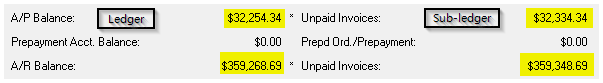
-
- Select the sub-ledger report for AR in Customers & Sales (Receivables), Customer Aged Report for a report of Unpaid Invoices
- Select the sub-ledger report for Vendors & Purchases (Payables), Vendors Aged Report, Summary for a report of the Unpaid Invoices
- You can create a reversing journal entry to put the account balance identical to the sub-ledger balance - or -
- Create a new Customer or Vendor record and post a negative invoice for the original discrepancy difference
 CAUTION: Seek advice from an accounting professional before reversing or posting adjusting transactions CAUTION: Seek advice from an accounting professional before reversing or posting adjusting transactions |
|